In the Bing vs Google debate, many would point to the widespread popularity of Google – the world’s largest search engine – as evidence that users prefer it to its closest rival. Figures suggest that Google has 1 billion daily active users compared to Bing’s 100 million. Yet whilst Google continues to dominate the global market in 2025 with an 89.54% market share, challenger search engines like Microsoft’s Bing have pushed to eat up a portion of this share in recent years.
Despite living in Google’s shadow from a market share perspective, Microsoft has been honing its search offering, achieving excellent performance in search ads in particular. The Bing equivalent to Google Ads, Microsoft Advertising, has made significant strides: in its FY25 Q3 earnings release, Microsoft reported $70.1 billion in total revenue (up 13% year-on-year) with search and news advertising revenue increasing by an above-average 21%.
Although digital marketers often prioritise Google over Bing, the reality is that our strategies should focus on both search engines to ensure maximum market coverage. As you’ll see in the course of this article, Bing represents an opportunity for SEO and PPC specialists to increase their sites’ search visibility whilst reaching new users from different demographics.
To take full advantage, it’s important that you understand the nuances of Bing and Google, particularly with regard to their ranking processes and advertising offerings. Read on to learn more.
NOTE: This post has been updated for 2025 👍
- A Brief History of Bing and Google
- Google Search Engine History
- Bing Search Engine History
- Bing vs Google Market Share in 2025
- Differences Between Bing and Google
- Bing vs Google: Differences in Ranking Factors
- Google’s Mobile-First Indexing
- Core Web Vitals
- 302 Redirects and Indexing Issues
- Google Has a Better Understanding of JavaScript Content
- Bing Places More Emphasis on Keywords in Title Tags and URLs
- Bing Prefers Official Domain Types
- Backlinks and Off-Page SEO
- Bing Pays Attention to Social Signals
- Content Quality, Relevancy, and Recency
- Bing vs Google: Beyond Ranking Factors
- Google Has Additional SERP Features
- AI Overviews
- Bing Generative Search
- Bing Is More Visually Immersive
- Local Search and User Proximity
- Bing and Google Maps Side by Side
- Bing Impresses with Image and Visual Search
- Voice Search – Bing and Google Comparison
- Bing Offers No Equivalent to Google Books and Scholarly Articles
- Google Got Ahead of the Game With Flights and Finance
- AI in Search: Google Gemini vs Bing Chat (Microsoft Copilot)
- Bing vs Google: Paid Advertising
- A Brief History of Google Ads and Microsoft Advertising
- Differences Between Google Ads and Microsoft Advertising
- Bing vs Google: Which Is Best?
- Wrapping Up
A Brief History of Bing and Google
Google Search Engine History
In the early 90s, just as the Internet was being adopted by home users, a site called Jerry’s Guide to the World Wide Web was created. The brainchild of Stanford graduates, Jerry Yang and David Filo, this site would go on to become Yahoo in April 1994. As you can see from the image below, Yahoo was initially a database of websites that was organised through a hierarchical system rather than a searchable index of pages.
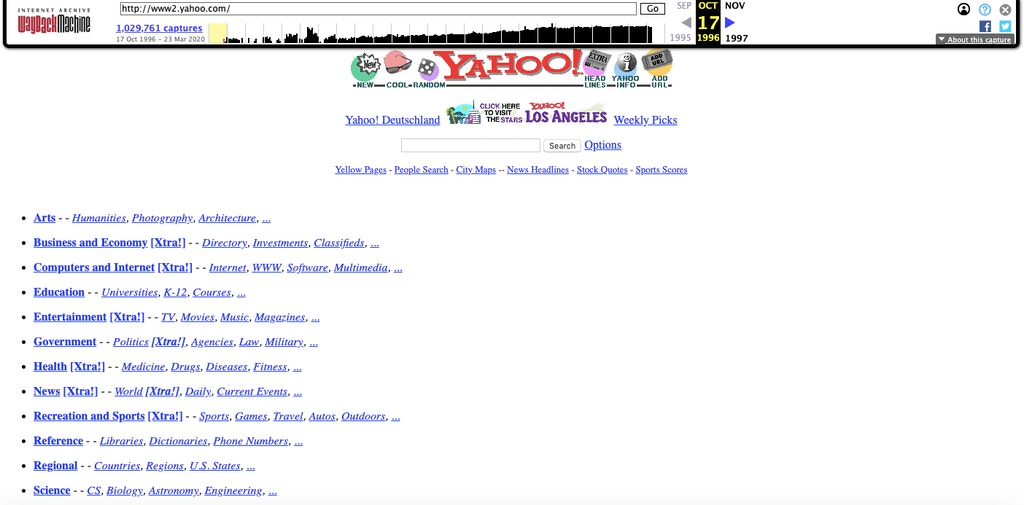
The next big move in the history of search engines came in 1998 when two Stanford PhD students– Larry Page and Sergey Brin – founded Google. It started out as a research project known as BackRub, so-called due to its ranking method of analysing site backlinks to determine relative authority. This was what gave Google the edge over its competitors during its early days.
As an interesting aside, the name Google derives from the word Googol, a number equivalent to ten raised to the power of a hundred (10100). Page and Brin attempted to secure the domain Googol.com at the time, but changed the name to Google when they found that it wasn’t available.
Bing Search Engine History
The history of Microsoft’s Bing, on the other hand, is much more recent. Descended from Windows Live Search and MSN Search, Bing came into being when these services were amalgamated and rebranded in July 2009. The first major update occurred in August 2011, with Microsoft introducing a new index-serving technology known as “Tiger”. Bing was then completely redesigned in 2015, followed by updates that penalised keyword stuffing and enhanced local search. More recently, in October 2020, “Bing” rebranded to “Microsoft Bing”, complete with a new logo and colours.
Google’s algorithm updates have been well documented, starting out sporadically with one in 2000 and another in 2002, then becoming increasingly more frequent over the years. In the present climate, hundreds of search algorithm changes are made every year, ranging from minor changes to far-reaching broad core algorithm updates that shake up the search engine results pages (SERPs). By contrast, Bing algorithm changes are rarely spoken about in the SEO community.
Bing vs Google Market Share in 2025
Although Google still dominates the global search market in 2025, Microsoft has seen some incremental gains in recent times. Google retains an 89.54% share of the global market, although this has fallen from 93.37% since February 2023; during the same timeframe, Bing’s share has risen from 2.81% up to 3.98%.
Combined, Bing and Google currently hold nearly 94% of the global search engine market share. Yandex, the most widely used search engine in Russia, is next with 2.51%, followed by Yahoo at 1.33%. These four sites account for the vast majority of search engine usage around the world, although there are many alternatives out there including the likes of Ecosia, DuckDuckGo, and Brave Search.
The levels of competition between the search engine giants are intense, but this is healthy and necessary. It is largely as a result of the intense rivalry between Bing and Google that points of difference have emerged between, driven by the need to differentiate themselves and thereby increase market share.
With Google’s parent company, Alphabet, making 56% of their revenue from search engines, the motivation to dominate the search engine market is strong. However, with the recent extensive range of available AI chatbots, such as ChatGPT, providing substitutes to traditional search engines and Bing challenging Google with their own AI search platforms, the competition is becoming even more fierce for Google.
When Google announced the new AI Mode during I/O 2025, Alphabet’s share price dropped by more than 7% as fear that the company would not effectively monetise their new AI search engine spread. Whilst the price per share has more than recovered since, investors are still skeptical about the future of AI in search engines. Google still comfortably holds the market lead, but it’s becoming increasingly clear that the company must adopt a more aggressive strategy to AI development – and moreover the monetisation of AI – in order to maintain its position.
Differences Between Bing and Google
Bing and Google are both search engines that offer paid advertising and follow the same broad set of principles to rank organic results, considering backlinks, content quality, technical health, and so on. Yet when we search for the same query in both of these search engines, we can often find a different set of organic results – or the same pages, just organised into a different order. The purpose of the next section is, in part, to explore why this is.

Bing vs Google: Differences in Ranking Factors
Although there isn’t a definitive list of confirmed ranking factors, we know that Google analyses more than 200 factors to rank search results. The official documentation from Bing and Google does however contain some useful information, and allows us to pick out key similarities and differences between their ranking algorithms.
Google and Bing both look at factors like content quality, backlinks, and page speed as part of their ranking algorithms, so it’s worthwhile investing time in these areas. But there are also some notable differences in what the two search engines consider important when it comes to rankings.
This summary table below gives a quick overview of how the two search engines’ automated ranking systems compare. Read on to discover more about each of these factors below.
| Ranking Factor | Bing | |
| Mobile-First Indexing | ❌ | ✅ |
| Site speed | ✅ | ✅ |
| Core Web Vitals | ❌ | ✅ |
| 302 redirects can cause indexing issues | ❌ | ✅ |
| Understands JavaScript content? | Less so | More so |
| Keywords in title tags and URLs | More so | Less so |
| Prefers .gov or .edu domains? | ✅ | ❌ |
| Backlinks | Less so | More so |
| Social media signals | ✅ | ❌ |
| Helpful, people-first content | ✅ | ✅ |
| Relevance of content to search terms | ✅ | ✅ |
| Content freshness and recency | ✅ | ✅ |
Google’s Mobile-First Indexing
Most SEOs will be aware of Google’s mobile-first indexing policy and its implications. In short, Google uses the mobile version of a site for indexing and ranking purposes, making it important for all mobile content and metadata to be optimised fully and match that of the desktop version. (In practice, it’s best to avoid having separate mobile and desktop sites at all by implementing responsive design.)
According to a previous announcement, mobile-first indexing was set to be applied to all websites by the end of 2020, however this was since pushed back to a deadline of March 2021. Any sites that still use a mobile version must optimise it appropriately and improve the mobile user experience (UX) where possible – read our guide on mobile-first indexing for more information on this.
Bing has a very different policy from Google when it comes to indexing content. Bing’s Christi Olson has confirmed that Bing has no plans to implement any equivalent mobile-first indexing policy, and is sticking to a device-agnostic approach, stating that “we maintain a single index that is optimised for both mobile and desktop to ensure our users continue to receive the most relevant, fresh, and consistent results no matter where they are.” Despite this, you should still allow Google’s mobile-first indexing policy to guide your SEO and UX efforts (as outlined in our mobile-first indexing guide) because doing so will not hurt your performance with Bing.

Core Web Vitals
In 2021, Google released a ranking factor called Core Web Vitals. It describes these as a set of metrics designed to “measure real-world user experience for loading performance, interactivity, and visual stability of the page.” Since they were first launched, the interactivity metric – First Input Delay – has been replaced by Interaction to Next Paint (INP). Page load times are still evaluated by Largest Contentful Paint (LCP), whilst Cumulative Layout Shift (CLS) measures visual stability.
Bing also wants to provide users with a great experience by serving pages that load fast and perform well on mobile, but it doesn’t have a proprietary equivalent to Core Web Vitals.
You can read in detail about Core Web Vitals in our guide.
302 Redirects and Indexing Issues
When implementing permanent redirects in SEO, it is considered good housekeeping to use 301 redirects as opposed to temporary 302 redirects. The use of 302 redirects can sometimes cause indexing issues with Google, but Bing’s system works by automatically interpreting a 302 redirect as a 301 after it has been crawled a few times. 302 redirects are therefore unlikely to cause any problems with Bing. To ensure your site is optimised for both Bing and Google, however, it’s important not to use 302 redirects when a permanent redirect is required.
Google Has a Better Understanding of JavaScript Content
Contrary to popular belief, Google’s crawlers have been able to understand JavaScript sections of your site for a while, and this will only improve over time: in 2015, a post on the Google Webmaster Central Blog stated that “as long as you’re not blocking Googlebot from crawling your JavaScript or CSS files, we are generally able to render and understand your pages like modern browsers.” By contrast, Bing’s Webmaster Guidelines caution that “rich media (Flash, JavaScript, etc.) can lead to Bing not being able to crawl through navigation, or not see content embedded in a webpage.”
Taken together, the responses from Google and Bing provide a few useful takeaways when it comes to rich media and SEO:
- Firstly, sites should certainly avoid burying any important links on a page within JavaScript, as these may not be read by all search engines.
- Secondly, the general advice provided by Bing on this should be suitable for both Google and Bing SEO: “to avoid any potential issues, consider implementing a down-level experience which includes the same content elements and links as your rich version does.”
Here, the term ‘down-level experience’ refers to the content that would be rendered on the site without all of the rich media (i.e. how some crawlers would see the page). Use an SEO browser tool to check how your site appears to crawlers and make sure that all of the important content is visible.
Bing Places More Emphasis on Keywords in Title Tags and URLs
Bing relies more heavily on old-school methods of understanding and ranking content, such as the use of keywords in title tags and URLs.
Both search engines still look for keywords in title tags as a way of matching queries with relevant results – a quick glance at their official search documentation tells you as much. However, thanks to its ever-evolving natural language processing capabilities, Google has less need to rely on metadata (particularly since the advent of the RankBrain and BERT updates).
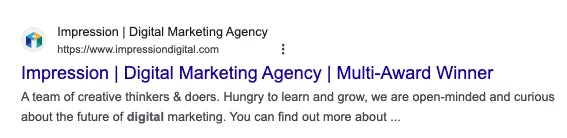
Historically, search engines have also looked for keywords in URLs and used this as a way to rank results. Google’s John Mueller has explicitly advised against relying on keyword-rich URLs, going so far as to say that “a keyword domain name is not going to give you any recognisable SEO advantage” on the search engine. Despite this, it’s common even now to see exact match domain names performing well for queries they align with, but this occurs more often on Bing than on Google.
Thinking beyond SEO, using descriptive, keyword-rich URLs is best for your users: clear URL naming conventions send a clear signal about the purpose of your pages, whilst also highlighting where they sit in your site’s structure.
Bing Prefers Official Domain Types
Bing prefers established content that has either been live for quite some time or has gained a large amount of traffic. This preference is also reflected in the fact that Bing favours more official top-level domains such as .gov or .edu, whereas Google considers commercial or popular websites to be just as valuable in many situations and relies more on PageRank. With this in mind, you could argue that digital PR and link building campaigns are more important for ranking on Google than Bing.
Backlinks and Off-Page SEO
We’ve already noted that Google’s ranking process originated with a PhD project called BackRub, which used backlinks to determine relative site authority. Even now, the search engine still utilises backlink analysis as a primary method for ranking websites: the more links to your site, the better its authority (and the better it will stand out in the search results). Although still a deciding factor in ranking, Bing does not place quite as much importance on backlinks.
Despite the fact that backlinks are more important for Google SEO, there are some significant commonalities between the two search engines’ treatment of links. In both cases, it is not just the quantity of backlinks that determines authority but also the quality and relevance. Links from well-established sites that are relevant to the recipient site pass on more link equity than their less authoritative counterparts.
Bing Pays Attention to Social Signals
In 2016, Google’s Gary Illyes was asked if the search engine incorporates social signals (e.g. consumer-brand interaction on Facebook) into its ranking algorithms. His concise answer: “no, we don’t”. Bing, however, is much keener on social media engagement, a preference that is reflected by its use of social signals as a ranking factor. Pages that have earned a greater number of likes, shares, and retweets are more likely to rank highly on Bing (although this is not a major ranking factor). Some form of social media marketing should be integrated into your digital marketing strategy by now, but Bing gives you an added incentive in the form of ranking boosts for strong social media performance.
Content Quality, Relevancy, and Recency
What unites Bing and Google is their shared focus on surfacing high-quality content for users. Google’s Helpful Content Update guidance states that its “automated ranking systems are designed to present helpful, reliable information” in the top search results. Similar sentiments around providing “fair, balanced, and comprehensive content” are expressed in Bing’s documentation. Both search engines, then, look to reward content that responds helpfully to search queries and objectively adds value to users.
A further point of similarity is their emphasis on the recency or “freshness” of content, particularly when ranking results for highly topical or news-related queries. Pages containing the most recent, up-to-date information on a topic tend to rank higher than those that have become outdated. For this reason, it’s vital to continue publishing new content – and refreshing older pages – as part of your SEO strategy.
Bing vs Google: Beyond Ranking Factors
We’ve covered a range of areas in which Bing’s ranking process varies from Google’s. But there are plenty of other differences between the two search engines aside from their ranking algorithms. Read on to discover how Bing and Google differ in terms of search results features, functionalities, AI capabilities and more.
The main contrasts between Bing and Google are summarised in this comparison table, and then considered in more depth in the sections below.
| Point of Comparison | Bing | |
| SERP features | Fewer different types | 20+ many of which are unique |
| Visual immersion | Image-heavy infographics shown for certain informational queries | Generally less focused on visual media, but with image and video packs |
| Local search results | Localised results using a range of SERP features to display information | Hyper-localised results from the immediate vicinity with fewer features |
| Map functionalities | Bing Maps displays slightly different routes and journey time estimates | Google Maps displays slightly different routes and journey time estimates |
| Image search | More advanced image search, released prior to Google’s offering | Less advanced functionality, but Google is rapidly closing the gap with MUM |
| Voice search | Cortana offers superior speech recognition overall | Google Assistant offers enhanced understanding of context |
| Books and Scholarly Articles | Not available in Bing at the time of writing | Have been available in Google for well over a decade |
| Flights | Recently added to Bing, along with other travel functionalities | Google was the first search engine to offer this feature |
| Finance | Not available in Bing at the time of writing | Google Finance is unique in offering trends and share price information |
| AI in search | Powered by Microsoft Copilot | Powered by Google Gemini |
Google Has Additional SERP Features
Bing has kept pace with Google throughout many SERP feature updates over the last few years. Whilst many of following SERP features were first created by Google (excluding the Twitter SERP feature), both search engines now use them:
- Knowledge cards/panels/carousels
- Maps (Local Packs)
- News (Top stories)
- Images
- Video Packs
- Sitelinks (and mini-sitelinks)
- In-depth articles
- Featured snippets (text/list/table)
- Recipes
- Apps
- Reviews
- Related Searches
- Jobs
- Flights
- Shopping
- AI summaries (known as AI Overviews in Google)
That said, there are some examples where Bing has decided not to follow the path taken by its main competitor in this area, such as Google Books and Scholarly Articles.
Depending on your point of view, the increased implementation of SERP features across both search engines could be considered a blessing or a curse. Some SEOs rail against the rise of featured snippets, People Also Ask (PAA) boxes, and more recently AI Overviews in Google SERPs, citing studies that suggest they lower click-through rates (CTRs) for all sites on the first page. Indeed, since Google removed pages that have featured snippets from the organic listings below them, this view has become more and more popular – particularly within ecommerce, some sites are opting out of featured snippets in favour of a listing using the max-snippet or no-snippet meta tags.
AI Overviews
AI Overviews have scaled up to 1.5 billion monthly users in 200 countries and territories and in their biggest markets are driving over 10% increase in the queries utilising AI Overviews. They make up 11.6% of search results in the UK and 10.37% in the US and are forcing businesses to adapt, many of which won’t be able or willing to, leaving opportunity for savvy organisations to become more aggressive in the market.
It’s not surprising that some within the digital marketing community will therefore happily vie for SERP real estate by striving to obtain AI Overviews. It’s true that these features can reduce CTRs in situations where a satisfactory answer is supplied without actually having to click through to a website – and the data we’ve seen from clients across many different industries supports this, with CTRs dropping where AI Overviews are prevalent.
However, sites that hold prominent search result features for more complex topics often see the affected keywords driving plenty of clicks. Your content being shown as a snippet also increases your brand visibility and reputation, potentially leading to more clicks in future as users are more likely to click on familiar brands. What’s more, obtaining SERP space for long-tail keywords can enable sites to target users with niche questions and attract high-intent traffic.
AI Overviews and other such AI-driven features aren’t going away – and their rapid adoption suggests that users don’t hate this mode of search. Maintaining bottom-of-funnel visibility across traditional search results that drive revenue is still key. But it’s likewise important to keep pace with changing search behaviour: if your ideal customers are searching where AI Overviews are commonly present, your brand should be present there too.
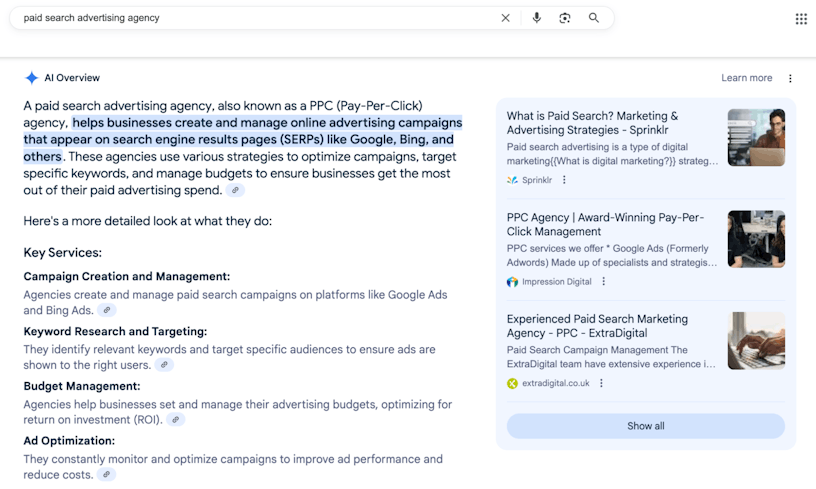
Bing Generative Search
Bing is conscious of this paradigm shift, and in July of 2024 they introduced their own answer to AI Overviews: Bing Generative Search. Bing Generative Search works by combining the power of generative AI and large language models (LLMs) with the search results page to give extensive and dynamic responses to queries. It understands the search query, reviews available information across the web, and presents extensive research in a compact way. The information not only answers the query searched but recommends other sources with additional or related information as well as the citations.
Bing claims based on early data that this generative AI maintains the number of clicks to websites, giving it a benefit over AI Overviews, due to it retaining traditional search results and increasing the number of clickable links. Whilst many businesses will be glad of this fact, as it means page ranking is largely unaffected, there’s one question that remains: with Google pushing for more AI Overviews that don’t submit to traditional page ranking, will businesses flock to Bing as a reliable substitute to Google or will it simply be left behind?
Bing Is More Visually Immersive
In March 2021, Microsoft Bing released a number of updates to their search features with the aim of moving towards “search results that seamlessly combine information with visually rich imagery in a single beautiful view”, as described by Bing. This tactic of displaying all of the key details in one aesthetically appealing panel reduces the cost of information retrieval – as with Google featured snippets and more recently AI Overviews, users may no longer need to leave the SERPs to have their query answered.
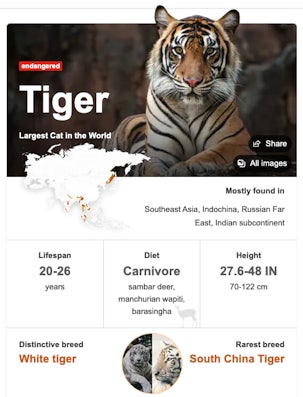
In the example shown here, a search for ‘tiger’ brings up an infographic style search feature. Visually pleasing and immediately engaging, this panel presents key information about tigers in a way that is easy for users to digest. Each fact within the infographic links to a specific source website, so that users can dig deeper if they wish to.
The overall effect is that the user has no need to visit a website and sift through large amounts of text, but can instead gather important information directly from Microsoft Bing through engaging SERP features. In that sense, then, Bing is much more visually immersive than Google.
Local Search and User Proximity
Bing differs from Google in its approach to handling local search queries such as ‘restaurants near me’, displaying an entirely different set of results for the same localised keywords.
Both search engines display a map of the local area with pins indicating the locations of businesses and places that are relevant to the search. However, Google typically focuses on the user’s immediate vicinity by default, whereas Bing provides a larger view of the wider area.
Compare and contrast the two SERPs below for ‘restaurants near me’, the first of which is from Bing and the second from Google:


This hyper-local vs local pattern also applies in terms of the top pages that Bing and Google will provide for local searches: Google tends to serve top listings that are very close to the user, whilst Bing will provide the most relevant listing from a wider radius. In the example above, the top restaurant for Google is closer to the user’s actual location than the one provided by Bing. In 2019, Google updated its local search ranking process to prioritise user proximity, so this is unsurprising.
Bing announced an update in March 2021 to their local search results in order to display aggregated information from a variety of sources. In other words, instead of just a piece of text or image carousel for a local search, Bing now shows Bing Maps, images, reviews, and other features to give as much detail on the location as possible. First launched in the US, this move was a sign of Bing’s continued efforts to provide design-focused informational searches and offer a more comprehensive overview than Google currently achieves.
Bing and Google Maps Side by Side
Bing Maps and Google Maps are both integral components of their respective search engines – these map functionalities have become widely used and are now central to Bing and Google’s offerings. We’ve briefly touched upon the differences between them in the context of local search, but it’s worth digging a little deeper into this.
At first glance, there aren’t too many visual differences between the user interfaces (UIs) of Bing Maps and Google Maps, as you can see from these screenshots of the two:


Both maps functions provide the user with a knowledge panel containing information about the area or business, in addition to direction, sharing, and saving functionalities. The main section of both UIs is taken up by the map itself – in both cases, the map allows the user to zoom in and move about.
The most significant differences between Bing Maps and Google Maps come down to the directions they provide and the data that goes with this. The estimated journey times and accompanying route information differs between the two web mapping services.
Google appears to give slightly longer estimates: when searching for directions between Impression’s Fothergill House office in Nottingham and St Pancras Station in London by car, Bing estimates a 2 hour 39 minute journey and Google suggests 2 hours 45 minutes. Other journeys produce a similar disparity, with Google tending to add around 3-5% of the estimated journey time that was suggested by Bing in each case.
Although not important in SEO, it’s interesting that Google Maps provides the user with additional information regarding the fastest route between the destinations. When searching for Impression-St Pancras directions, for example, Google Maps highlights the fact that the chosen route avoids the closure of a major bridge along the way, whereas Bing Maps makes no reference to this potentially significant closure.
Bing Impresses with Image and Visual Search
Recent studies have found that 62% of Gen Z and Millennials want visual search capabilities. With the advancement of AI and machine learning, the demand for image search is continuously growing – but who is currently ahead of the game between Google vs Bing?
While Google offers users a wider selection of images and an Advanced Search function for helpful filtering, Bing offers higher-quality images with more detailed information than Google.
Bing also offers visual search capabilities straight from the search engine, giving users the ability to complete a wide range of immersive functions (called specialised skills), such as shopping for furniture or clothing, identifying celebrities, exploring landmarks and finding similar images. The search engine is particularly good at displaying information alongside the images, such as pricing.
Another advantage of Bing Visual Search is that it allows developers to tell Bing what actions should be offered to a user directly from the image, such as leading users to a sale on a product page. Considering this together with higher quality images and more detailed information, Bing may currently have the upper hand on Google over image search capabilities.
However, Google is hot on the tails of its main rival with an ever-improving image search offering powered by its Multitask Unified Model (MUM).
Voice Search – Bing and Google Comparison
According to data from an Adobe survey, 48% of consumers use voice search for “general web searches” and 39% use virtual personal assistants (VPAs) via their smart speaker devices. Clearly, voice search represents a huge opportunity for SEOs and digital marketers more generally, but what are the key differences between the functionalities provided by Bing and Google?
Previous commentators have suggested that the two search engines offer different benefits to users of voice search. Writing for Search Engine Watch, Clark Boyd has argued that Microsoft’s digital assistant, Cortana, has superior speech recognition but less accurate understanding of context than the Google Assistant. The point regarding the understanding of context makes sense when we consider recent Google developments such as MUM and its predecessor BERT.
As mentioned above, many voice searches take place via a physical smart speaker device such as an Amazon Echo. Given that these devices are one of the primary means by which voice searches are made, we might want to know which of the two major search engines’ results are used to answer queries most often as a further point of contrast.

There are no published statistics regarding the number of smart speaker VPA queries that are answered by Bing in comparison to Google. However, three of the four VPAs – Apple’s Siri, Microsoft’s Cortana, and Amazon’s Alexa – use Bing for this purpose, with only the Google Assistant providing answers from Google. As such, we can assume that the majority of smart speaker users are receiving answers to their questions from Bing rather than Google.
Whatever the source of the results provided to users, the process of optimising your website for voice search remains the same. Fortunately for SEOs, this means that the same optimisation techniques will help to ensure that your content is used for voice search results powered by both Bing and Google. Read our dedicated guide for more information on optimising your site for voice search.
Bing Offers No Equivalent to Google Books and Scholarly Articles
University students and book-lovers alike will tend to be drawn to Google over Bing due to the search engine’s useful features for carrying out research, including Google Books and Scholarly Articles. Similar to Google Images, these are displayed as separate tabs within the UI that users can switch over to if they are looking for books or academic papers on a given topic.
There are plenty of useful applications for these functionalities. Students looking to find that one key reference to support their thesis can use Scholarly Articles to help narrow down the search without having to pore over endless tomes in a physical library. And if you like the sound of a new novel from your favourite author but want to try before you buy, Google Books can help you do just that, with previews available for many titles.
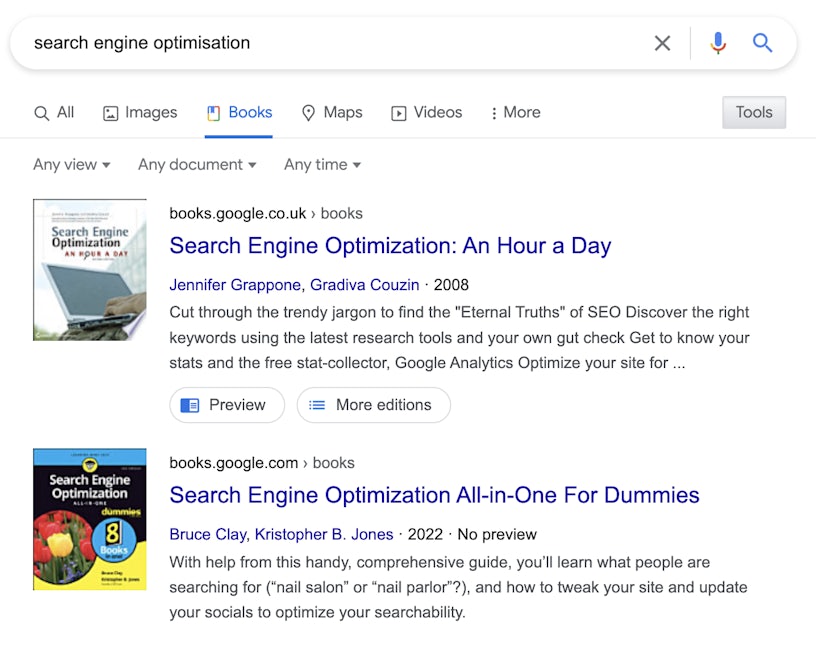
Google Got Ahead of the Game With Flights and Finance
Flights and Finance are two other handy features pioneered by Google. Similar to sites like Skyscanner, Google Flights does exactly what it says on the tin: users can search and book flights via third-party operators all from one page, with the added benefit that you can filter flights by their environmental impact in terms of carbon emissions. Although Bing has created its own version of Flights, Google Finance remains unique. This interface allows you to view market trends and current share prices alongside a collection of relevant news stories, all without leaving Google.
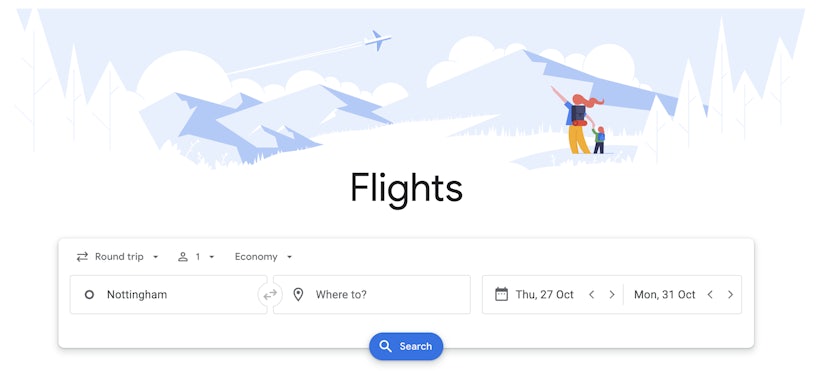
AI in Search: Google Gemini vs Bing Chat (Microsoft Copilot)
In February 2023, Bing took a leap with OpenAI’s GPT-4, debuting Bing Chat (since rebranded to Copilot). This was a new feature allowing users to engage in conversations with its AI chatbot instead of traditional search queries. Responding swiftly in March 2023, Google introduced its AI chatbot, Gemini, powered by Google’s PaLM 2 language model. Differing from ChatGPT, Gemini leverages a distinct approach by directly extracting information from the web.
Comparing the two, Gemini presents three response drafts for selection, while Copilot allows for response refinement upon request. Furthermore, Copilot can create AI-generated images, whereas Gemini can only retrieve images from the internet.
Overall, Copilot’s versatility and accessibility outshined Google Gemini. However, Google has since launched AI Mode in the US as of May 2025. Google AI Mode boasts significant usability upgrades compared to Google Gemini, including live recommendations, custom personalised experiences, and extensive research assistance – all of which can be used via text or verbal command.
This feature challenges Bing’s own AI search feature, which was released in April of 2025 and put pressure on Google with its extensive researching capabilities: Bing Copilot Search. Reminiscent of chatbots like ChatGPT, Copilot Search provides a stream of conversational paragraphs, aided with imagery and related links, to answer the user’s query. Whilst it provides extensive, and often accurate, research, it fails to compete with Google’s more niche features.
Google’s AI Mode is integrated very conveniently, being able to shop for you, provide clothing previews onto a picture of you, provide extensive graphs and charts with research, and even create a fully cited report based on research pulled from the web. Contrastingly, Bing’s Copilot Search is relatively basic in functionality. Copilot Search provides extensive research into the query, suggests further related content, and allows a follow-up query, potentially providing a more refined search experience, but can’t present findings in graphs, help with shopping and price tracking, or assist with live footage.
Whilst it seems that Google has increased its versatility to overshadow Copilot, the accessibility and refinement of Copilot, as well as its ability to produce images and art for free, still keeps Bing a tempting alternative to Google. This space is a fast moving and unpredictable one. Inevitably, these search engines will evolve, with AI only becoming smarter and more integrated. Watch this space for further developments!
Bing vs Google: Paid Advertising
We’ve now discussed the vast majority of differences between the two search engine giants when comparing them from an organic search perspective. All that remains in this Bing and Google comparison is to explore how the two search engines vary in terms of their paid advertising services: Google Ads (formerly Google AdWords) and Microsoft Advertising (formerly Bing Ads). Here at Impression, we believe in the value of both platforms, offering Microsoft Advertising Management and Google Ads Management.
A Brief History of Google Ads and Microsoft Advertising
Microsoft Advertising is a much younger paid ad offering than Google Ads, beginning life as MSN adCenter in 2006. Prior to this, all of the PPC advertising on MSN Search was supplied by Overture and then Yahoo. Microsoft was definitely late to the party by comparison to the other major search engine providers, but soon realised that there was a burgeoning market to tap into.
By the time MSN adCenter was launched, Google Adwords was in its prime and had been running for 6 years, putting the new challenger on the backfoot from the outset. To begin with, its business model was distinct from the present offering: utilising a subscription-based model, Google would set up and manage campaigns on behalf of businesses. All of this changed in 2005 with the release of the Adwords self-service portal, the basis for the contemporary Google Ads service.
Differences Between Google Ads and Microsoft Advertising
When starting out with PPC advertising, the first thing that many businesses want to know is which platform has the greatest reach. Given Google’s dominance in the search market from an early stage, it’s unsurprising that Google Ads enables sites to reach a far larger volume of users than Microsoft Advertising.
That said, Microsoft has made several strategic moves over the years in an effort to eat into Google’s share of the paid search market:
- Following the launch of advertising on Facebook in 2006, Microsoft teamed up with the social network and adverts from its adCenter were published across the site (although Facebook replaced this by launching its own ad service the year after).
- With the launch of Bing in 2010, Microsoft partnered with Yahoo. The partnership enabled Bing ads to be syndicated on the Yahoo network.
- At present, Microsoft Advertising is the single source of advertising across the Yahoo and AOL networks.
In 2021, Bing announced a new responsive ad format called Multimedia Ads following their focus on visually immersive search, which uses machine learning to combine images, headlines and descriptions. Importantly, only one Multimedia Ad will be displayed on a page, giving it prominence in the SERP. Google Ads does not currently offer a similar ad format with such exclusivity.
Despite Microsoft’s best efforts, Google Ads remains the dominant force in PPC. But with this position comes great competition between businesses for Google’s SERP space, which can be off-putting for smaller firms and new entrants to the paid search market. Achieving the top-paid positions on Google is far more difficult than on Bing, requiring high-quality scores and significant levels of investment.
This brings us on to another key difference between Google Ads and Microsoft Advertising: the cost. The cost per click (CPC) on individual keywords tends to be lower with Microsoft Advertising than with its paid search rival, with aggregate effects on the cost of campaigns as a whole. (Keep in mind, however, that this is not the case in some verticals.) Whilst costs are generally lower with Microsoft, there’s a trade-off between price and audience volume – costs may be higher on Google Ads, but you’ll reach a much larger audience.
The composition of Bing’s audience likewise differs from Google’s. The challenger search engine is typically frequented by older users with higher levels of education than Google’s average user, so working with the UK’s second-favourite search engine can really benefit businesses that target this demographic specifically. Even for brands that have adopted a mass-market targeting strategy, spreading your paid search advertising across both channels can help to ensure even coverage.
In relation to this, there’s also variation between the targeting options offered by the two paid ad services. Both platforms enable sites to target specific user segments based on characteristics such as demographics, increasing the efficiency of ad spend. Google Ads offers a wide range of targeting options, from remarketing to dynamic search ads; Microsoft Advertising provides several targeting options, but is generally considered to be less advanced than its main competitor in this respect. In 2021, Bing announced the expansion of the Microsoft Audience Network and also the release of Similar Audiences targeting, although this has only currently rolled out to the US market.
Microsoft Advertising does allow you to use data from users’ LinkedIn profiles to create target segments. This information can be really useful for certain types of businesses that want to target users who work in specific industries (recruitment firms, for example, would benefit from this). Working at a more granular level, it can also be used as a tool to target employees of particular companies with ads. The LinkedIn targeting function is exclusive to Microsoft Advertising and LinkedIn Ads.
For businesses trying to decide which PPC platform to choose, we would recommend using both of them as part of an integrated digital marketing strategy. As we’ve seen, each search engine has its own unique flaws, merits, and audiences, so sites often see the best performance overall when combining the two and serving ads on both.
Bing vs Google: Which Is Best?
Google is still the market leader in 2025 with an 89.54% market share. It is often first to launch innovative features like AI Overviews and has a larger index to pull high-quality pages from. However, Bing has kept pace by bringing AI into its search results with Microsoft Copilot, and excels in offering users a more visually immersive search experience.
Wrapping Up
We’ve covered a huge amount of ground here, so let’s wrap up with a quick overview.
Starting with the history of the two firms and their competitive rivalry, we went on to consider the main differences in their organic ranking processes. This section put forward a number of actionable recommendations around how to optimise sites for both Bing and Google.
- Choose URLs and metadata that help include your target keywords and help users to understand the content of your pages.
- Never use a 302 redirect when a permanent 301 redirect is required.
- Focus your off-page efforts on gaining high quality links from relevant, authoritative sites.
- Encourage users to engage with your brand via social media (Bing takes social media metrics into account in its organic ranking process).
- For pages that contain lots of JavaScript and rich media content, ensure that crawlers can read all of the important information. To do this, create a down-level experience with the same elements as the rich version, expressing important details through HTML (you can check how crawlers see your page using an SEO browser tool).
- If your site still has separate desktop and mobile versions, check that they are both optimised in the same way and that the mobile UX is seamless.
- Above all, keep publishing fresh, helpful content that will add value to your audience – and regularly update older pages.
This blog has also provided a comparison of Bing and Google beyond ranking factors, looking at SERP features, local search, maps functionalities, and voice search. There are a number of important takeaways from this section:
- Google offers additional SERP features such as Google Scholar.
- Bing’s local search scours a wider radius by default, whereas Google tends to focus on listings that are in closer proximity to the user.
- Google Maps estimates longer journey times than Bing Maps, but also provides more important information regarding the route you have selected.
- Bing is moving towards a more visually immersive search experience, offering unique search features not currently used by Google
- Google offers a wider selection of images, however Bing has higher-quality images and offers more detailed information.
- In relation to voice search, the Google Assistant has a greater understanding of linguistic context but less accurate speech recognition than Microsoft’s Cortana (see our blog for tips on optimising for voice search across both search engines).
- Only Google smart speakers and Google Assistant-enabled devices use Google results for VPA responses, whereas Apple’s Siri, Microsoft’s Cortana, and Amazon’s Alexa all use Bing results.
- Both search engines are vying to get ahead with AI in search – Google has launched AI Overviews, providing AI-generated summaries and answers to questions directly in search results.
The third section of this guide compared the two search engines’ paid advertising services (Google Ads and Microsoft Advertising). It’s worth remembering from this section that Google’s offering predates Bings by six years, having been launched as Google AdWords in 2000. Another key point to take away is that Microsoft has made several attempts to obtain a share of the PPC market over the years but Google remains the dominant force in this area.
Finally, we evaluated the pros and cons of Google Ads by comparison to Microsoft Advertising: the former service is more expensive, has a larger reach, and offers more advanced targeting options, but we would advise businesses to adopt an integrated PPC strategy that combines both services. In doing so, your campaigns will benefit from the unique features of both platforms and reach a much wider audience in total.
As a full-service digital marketing agency, we bring decades of combined expertise in partnering with global brands to achieve sustainable growth across both organic and paid channels. If you think you might need Impression’s help with SEO or PPC for Bing or Google, don’t hesitate to get in touch.


